Common problems and issues with websites
Website Audits
In the course of many website audits we discover problems with websites that happen time after time, so we believe it would be useful to give some examples of classic problems.
Despite the fact every website is individual and the mix of issues differs from site to site what follows are some of the more typical problems and issues we discover during numerous website audits.
A website owner ought to consider the top part of each web page as prime real-estate. The portion of the web page that appears before a person needs to scroll down the page. One typical problem we find is how the top of a web page is wasted.
Typically the main issue is the header graphic at the top of the page inhabiting too much of the page and another issue is regularly the images used don’t add anything to give the visitor a suitable impression of what the site is about, or what’s on offer.
Images should be used that deliver the right message to the person landing on your website. Using glamorous graphics and abstract pictures is fine if you want to show off the talents of your web designer.
“As a website owner you should be apprehensive about what all this
imagery really says to a person about your website and your products or services”
Using pictures and graphics that has not been optimized by your website designer to use on a website is also a typical issue with most websites we audit. What this means is, the file sizes of the imagery on the website are much larger and increases the page load time.
“Optimized pictures mean quicker page loading for a visitor and search engine, improved visitor retention and reduced bounce rate”
Hyperlinks within the page content should also be easily acknowledged as links. What we often find is that site-wide navigation or embedded links within the page content are often camouflaged and appear to the visitor as normal text until the visitor hovers their mouse over the words.
While proficient web users know where to expect to find site-wide navigation, which can therefore be accepted as being “disguised” the same is not true of links within page text content.
“Site-wide navigation should be simply recognized and Link text within the page should be standard underlined blue whenever possible”
Many websites we audit fail to make appropriate use of page titles and descriptions. The page title and meta description used in the top HTML header of every page is essential to Google and other major search engines like Bing and Yahoo.
Google in particular makes regular use of the page title and meta description of each webpage in their search listings. It is therefore extremely important to note the right formatting of page titles and listings for Google, which displays no more than 65 characters in the title and 156 characters in the meta description.
Since these are character display restrictions in search results, it’s also imperative to make good use of this in what you say about each web page. This will be read by people who will decide whether to visit your page or not based on your listing title and description.
Another typical issue we find with page titles and descriptions is that the same ones are used on multiple pages. This is particularly true on ecommerce and shopping cart sites. The search engines, Google in particular, do not like duplicate page titles and descriptions.
“Page titles and descriptions should be Google compliant, unique on each web page, meaningful and inviting for visitors to click-through to your website”
Almost all websites have key web pages that are particularly important to the success of the site, for example sales or product pages and sign-up pages. A website should funnel as many persons to those key pages as possible.
“Key pages must have the most links pointing to them from the site’s other pages”
What we frequently find in website audits is the most important pages to the site owner are not the ones that have the most incoming links. With fewer links to key pages the person has less chance of finding these key pages.
The problem is generally caused by the way the web designer has designed the site-wide navigation for the website causing most links to point to non-essential pages like About us, a Contact Page, a Sitemap or a Privacy Policy.
“Avoid too many links to non-essential pages it weakens web Page Rank (PR)”
Where a site owner has identified key landing pages on their site for a website audit a typical issue we find is that very little seems to have been done to optimize these key landing pages.
Typical issues are:
- No obvious headline or sub-headline
- No clear or direct indicator of what the web page is about
- Too many links and diversions on the web page
- No strong flow of content from top to bottom of page
- No individuality in the product or service being offered
- No content that will form trust with the visitor
- Order or sign-up process far too long
Many site owners seem to concentrate on getting visitor traffic to their website and then don’t use it effectively when it arrives. Having key pages un-optimized means low or less than optimal conversion rates.
“Poorly optimized pages don’t convert visitors very well
into actions the site owner wants”